
RIFT players will be required to use the Glyph Launcher come July 2nd 2014. When you log in on or after this date, the RIFT launcher will automatically patch into the Glyph Launcher.
We’ve talked about the Glyph Launcher before when it first came out here, but here’s a summary:
- The Glyph Launcher is a game launcher that includes all of Trion’s games.
- Not much will change during the transition except that you will now log-in to the Glyph Launcher and launch RIFT from there instead of via the RIFT Launcher. Log-in details are still the same.
- You tell Glyph where your RIFT game folder is located and it’ll launch from there so you don’t have to completely re-download RIFT or anything like that.
- The launcher makes it easier for players who play multiple Trion titles and it doesn’t change much for those who only play RIFT.
- This is a mandatory change.
You can find a complete FAQ and can ask further questions in CM Ocho’s thread: Glyph is Coming to RIFT!
If you want to get things over with before July 2nd 2014, you can download Glyph now here.
Note:
- Error #3191 – Close the Glyph client and run it again as administrator (right-click the Glyph launcher icon and choose “Run as administrator” from the drop-down).
How to Link Your Game Folder
Below I’ll go over how to link your existing game folder for the GLYPH Launcher so you don’t have to re-download everything:
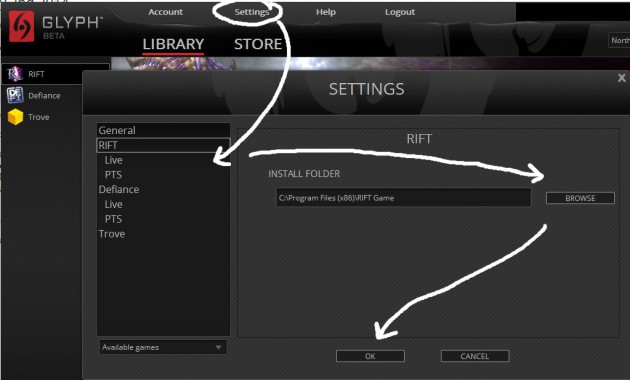
When you launch Glyph, you’ll notice that it asks you to ‘install’ your RIFT game. Don’t press that. Instead, do the following:
- Press the Settings button at the top of the Glyph Launcher.
- Choose your Game, and whether it is Live version or the Public Test Shard (“PTS”) version.
- Click Browse and find the folder where you have your game installed.
- Click OK.
Now you just go to the RIFT tab (in the left-hand column of the main Glyph Launcher page) and click on Install. You will then get the following screen:

(Note: This was for my PTS folder; your folder location will likely be different, especially using the LIVE install)
- Simply double-check that the folder is where you have your game installed on and then press OK.
- It won’t actually install the game, it will simply launch the game.
This only needs to be done once; afterwards the large button will always say “Play” unless there’s a new patch to download. And….you’re done!
Where is my Game Folder?
Your RIFT game folder should normally be in one of the following:
- C:\Program Files (x86)\RIFT Game
- C:\Program Files\RIFT Game
It will be elsewhere if you manually installed it in a different area.
Note: It ‘may’ reset your graphic and audio settings, but addons should be unaffected. (i.e. Glyph reset my graphics and audio settings for my PTS install, but didn’t affect by Live install).
Switching from LIVE and PTS
Switching between LIVE and PTS is simple.

Simply click on the top-right hand drop-down menu and you can easily switch between regions: North America, Europe and the PTS.
Hope some of these quick tutorials smooths the transition for you guys!
You can find a complete FAQ and can ask further questions in CM Ocho’s thread: Glyph is Coming to RIFT!
If you want to get things over with before July 2nd 2014, you can download Glyph now here.
I wonder how this will impact users who launch RIFT from Steam?
According to Ocho, “You’ll notice that your patcher gets a new look as it upgrades to the latest version. Enjoy!”. Not sure how else it will affect Steam users.
Didint find anywhere to post this so im just gonna say it here :p
Thank you very much for the amazing job and effort you doing here to keep us posted and updated , i know words isnt much but i just wanted to express my deep gratitude and appreciation , so Thank you !
The launcher sucks as it is now. It does not offer a tiny little thing that could be considered an improvement over the current launcher. Furthermore, it annoys the heck out of users, because it persist on the Desktop, it does not close when you launch your game, it does not close when you close your game, it just sits big an fat on your desktop and annoys you until you manually close it. 😦
Yea they definitely need a way to auto-close it or auto-minimize to tray. The one positive is that it auto-logs in; you don’t have to log in over and over if you want to re-open RIFT after closing it (if you have Glyph up the entire time) and it’s easy to switch between North America and Europe regions compared to the vanilla launcher.
yeah but the auto log-in also bypasses my Rift Authenticator, unless I log out or want to switch to another account.
Best Rift news site out there right now! Glad I’ve stumbled upon it. Keep it up!
cannot get the Glyph launcher to find my 20 GB folder of game contents. Did the above steps. It does nothing it just shows a path you don’t even have to show it where the executable is it can ‘think’ its in any folder….
It looks like a #FAIL , to be a Steam Wanna Be.
found games but the Authenticator is still a big security issue
WHY EUROPE SERVER İS OFFLİNE?
For Hotfix #12 as well as the EU Cluster merge. [Source] [Cluster Merge Info]
When I played it yesterday, it actually looked like fun. I downloaded the game over night and now I suddenly need Glyph. Seriously? Once Glyph is removed I will maybe check it out again, but this way no, just no.
Glyp – too bad….
was on steam with RIFT (more than 400 hours) and Defiance… looking for TERA today. But… RIFT, out of steam, wants to install Glyph…today; Defiance still runs without Glyph… and TERA is only playable with Glyph and on steam only for north-amercians (not europeans….)
So what I did? Deinstalled RIFT, Defiance and wait for another mmorpg than TERA
good bye rift, not another 3rd party shitstorm to wade through, farewell
i played rift from steam and now it started intsalling rift i lost over 100 hours playtime and some high leveled characters and no i need to start over again i am sorry ive had a fun time with rift but i won’t start again i hope they recover it or something but it was in the old charts live Zaviel server and fuck i am so mad right now…
Did you accidentally go into the North America shards? Make sure you select Europe in the Glyph Launcher (Image ref). If that’s not the issue, try contacting Trion Support here.
The transition has been frustrating for a lot of players and Trion could have definitely done a much better job of preparing things (and informing players) before the switch. However, I’m sure they’re working hard on getting fixes in to the various issues and solving players’ individual account/glyph-related issues. I expect some major fixes and improvements in this week’s hotfix and thus far from players who have contacted us about Glyph-related issues; it seems Trion’s support has been fairly active in responding to and resolving Glyph-related issues.
If Archeage requires this POS installed then the game will be a swing and a miss for me. Sick of these companies making multiple store/launchers then closing after 3 years. ffs.