
Trion had their 28th March 2014 Friday Livestream Extravaganza with Community Manager Eric “Ocho” Cleaver and Senior UI Artist Amber “Gingers” Alexander. Livestreamer “Cole” was unavailable as he was detained due to an illegal shipment of pencils.
The livestream was all about a variety of UI improvements – most of which are coming in Patch 2.7!
Click here for a replay of the 28th March Friday Livestream Extravaganza video on twitch.tv. Actual livestream starts at ~13 mins 5 secs into the video.
Summary:
- Crafting UI, Macro UI and Preview Item Window improvements.
- Quest Log Item Slots increased to 40; Wardrobe Slots increased to 40.
- More Colorblind options.
- Achievement Tracking and Searching
- Reverse Look-up Feature
Below is a summary of all the important things relating to the livestream. As always, everything can be subject to change prior to the content hitting Live.
Legend:
Black/Normal Text = Livestream Summary.
[Dark Blue Text] = My own comments. i.e. May not be indicative of actual content.
Table of Contents:
- Crafting UI Improvements
- Quest Log Item Slots Increased
- Preview Item Window Improvements
- Macro UI Changes
- Wardrobe Slots Increased
- More Colorblind Options
- Achievement Tracking and Searching
- Reverse Look-Up Feature
Crafting UI Improvements

Some new additions to the Crafting Window (default key “,“) will be coming with Patch 2.7.
- All crafting recipe categories will start off collapsed.
- However, the game now remembers which categories you have expanded or collapsed.
- There’s “Collapse All” and “Expand All” buttons.
- Also a “Hide Trivial Recipes” button to hide recipes that don’t grant experience. (gray ones).
This is a very nice quality-of-life improvement as you’ll be able to choose to only expand categories that you use most often and even hide gray recipes (that are usually unused, both for leveling and for general crafting, especially at max level).
ETA: Patch 2.7
Quest Log Item Slots Increased

The Quest Log (default key “L“) has been given an additional row of 20 Quest Item slots to place your quest items. This brings the total to 40.
This is a great quality-of-life improvement, especially for crafters/gatherers who often find that with the current 20-quest-item-slot limit, they get crafting daily/weekly items spilling over into their inventory.
40 Quest Item Slots should alleviate that issue.
Won’t cost anything. It’s not Patron-only.
ETA: Patch 2.7.
Preview Item Window Improvements

The Preview Items Window now has the same “Previewed Items” UI component that previewing items in the Rift Store has.
So for instance you will be able to:
- Remove and add individual items to the preview;
- Preview dyes on the previewed items; and
- Hover over each previewed item to get its tooltip.
[You could also preview an item in your inventory and also preview an item on the Auction House and they can all use dye preview.
Same with if you’re interested in pieces of clothing from multiple players from inspecting their wardrobe – you will be able to mix and match; remove individual items and check out how they dye.]
ETA: Patch 2.7.
Macro UI Changes
Nothing to show on the livestream today but Gingers did mention that they are revamping the Macro UI so that it can be sorted/filtered/re-arranged to make it more user-friendly
[So you can – for instance – finally be able to group up macros from the same spec together that were created at different times. No longer will you have one mouseover heal macro on one end of the list and another at the other end!].
ETA: None provided, but it is being worked on.
Wardrobe Slots Increased

Trion will be adding 20 more Wardrobe Slots. There will be a ‘right/left’ arrow in the top-left hand corner of the Wardrobe Slots box.
Brings total to 39 (+ current gear appearance).
ETA: [Not specifically stated, but it’s likely Patch 2.7.]
More Colorblind Options

There are a variety of new colorblind options available for both players who are colorblind as well as for general use. These are found in Settings -> Interface -> Colors.
This tab used to just be Name Colors, but there will also be:
- Interface – Item Rarity Text (item titles)
- Interface – Calling Text
- Interface – Stats Modifier Text (for the tooltips at the bottom of items when comparing gear stats between equipped and hovered-over)
- Interface – Difficulty Text (for crafting)
- Interface – Relation Text
There’s also a Defaults button just in case you want to return to default colors.
Interface – Item Rarity Text
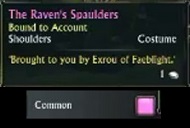
The Item Rarity Text changes the Item’s Title color to the color you specify based on its rarity.
For Example: Default for Common is White – change it to Pink and all Common items will have Pink text.
Interface – Stats Modifier Text
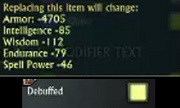
The Stats Modifier Text ‘Buffed’ and ‘Debuffed’ colors changes the color of the “Replacing this item will change:” tooltip text you get when comparing your equipped vs your hovered-over item.
Buffed is default Green; Debuffed is default Red. You can change these to be different colors.
Interface – Difficulty Text
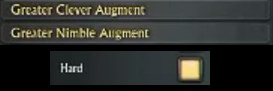
The Difficulty Text is in regards to crafting recipe difficulty for your character’s crafting level.
So – for instance – you can change the ‘Hard’ difficulty from Orange to a lighter Orange.
Achievement Tracking and Searching
![]()
There will be new Achievement Tracking and Searching features coming with Patch 2.7.
Achievement Tracking
Achievements now have little ‘dots’ on the right next to their achievement points. If you click them, it tracks them on the right side of your screen as an ‘achievement sticky’.
They function just like quest stickies – so if you click on the achievement sticky, it will open the achievement window and the first achievement on your screen will be that achievement.
Adjusting No. of Achievement Stickies Viewable

To adjust the amount of achievement stickies you can see on your screen, go to Settings -> Interface -> Display -> Quest Stickies. This will determine the maximum amount you can see.
Note:
- Achievement Stickies and Quest Stickies will share this number.
- Quest Stickies will show up on top.
Achievement Searching

At the top left-hand corner is a Search text field.
- If you put the page on the “Summary” tab, you can search in all achievements.
- If you put the page on the Category or Sub-Category tabs, you will only search through that Category or Sub-Category.
- The Search function searches Achievement Titles.
- When you click on any of the achievements in the search result – it will bring you to the achievement in its own category.
Reverse Look-Up Feature
Gingers also noted that they are working on a “Reverse Look-Up Feature”.
This feature will allow you to do a command (perhaps pressing a button) when you are checking out somebody’s gear or mount and it will point to where the item is on the store.
[i.e. I inspect your Armored Ursin Mount and a button will take me directly to that mount on the Rift Store.]
Gingers hopes that with this implemented, they’ll eventually be able to use this reverse look-up feature for dimension items. [would help with items that you’re placing but run out of – i.e. you could click on the item, press a button and it’ll bring you to the Rift Store with that item highlighted so you can buy more of them instead of having to search for the item manually].
ETA: No guarantees on when it will come out; so no info as of yet.
Conclusion
Quite a detailed and straight-forward, information-packed livestream today showing off improvements to the User Interface – most of which are coming with Patch 2.7.
Quote of the Stream:
Trackbacks/Pingbacks
[…] Senior UI Artist Amber “Gingers” Alexander has announced further details on the Macro UI changes coming in Patch 2.7 along with all the other UI improvements and additions that she mentioned in a previous livestream. […]